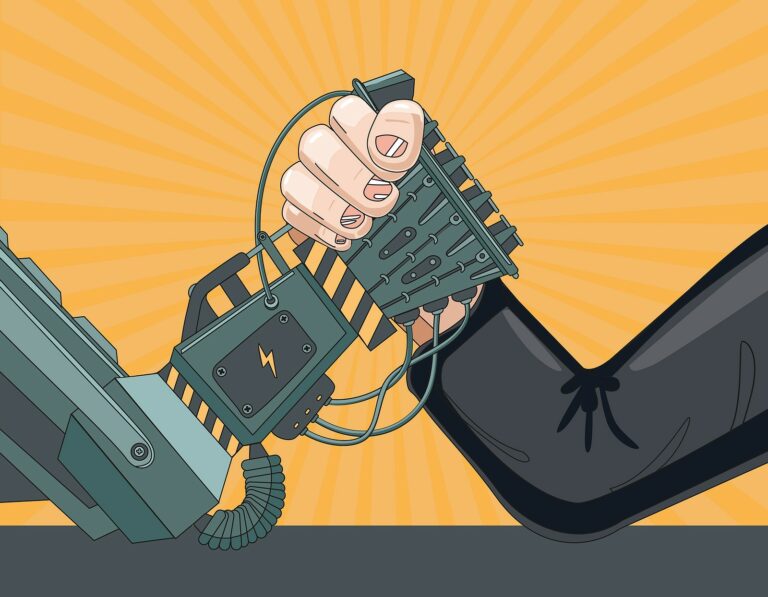Reverse Compatibility Is the Missing Feature

Most adults use at least one of the popular messaging apps like WhatsApp, (Facebook) Messenger, or business messaging tools like #Slack and Yammer. Everyone has a powerful smartphone in their pocket. The usefulness of email and phone are collapsing— most calls and emails are now sent by robots trying to harvest a human’s attention.
But I still get business cards with a phone number and email address on it. I still verbally tell people my phone number, so they can text me, so I can text back with my email address. Hopefully I’ll get them into my Contacts, since I don’t pick up calls if I don’t know who it is. And it’s a toss-up as to whether their email will get to my inbox or get eaten by the spam filters.
Phone and email barely work. Why haven’t they been replaced? And how can we invent something that solves the problems of today’s messaging Apps and traditional phone + email?
What’s Wrong With Today’s Messaging Apps
Ad-supported, free apps like Messenger, WhatsApp, and SnapChat. The problem with these apps is simple: if you’re not the customer, you’re the product being sold. Business users are not willing to have their communications monitored and monetized by these platforms.
Subscription apps such as #Slack, Yammer, and Microsoft Teams have tried to replace email and phone within a company, but not across companies or between individuals. They remind me of Facebook in the early days when it was only available on college campuses. They are outsourcing the work of identity verification, reputation and reciprocity to existing systems within the organization. You need the right email address to join, and you only see things that happen within your company.
LinkedIn had the potential to become the default way for people to meet and start a conversation — until they decided to monetize the right to contact each of us. Now my InMail has more SPAM than my email.
LinkedIn has features to search and look up new people, then send them a message. LinkedIn is designed so it’s only free to message people who are almost in your network. As a practical matter, the circle of people you can get in touch with is much smaller on LinkedIn than on phone or email. It’s not practical to tell someone “just look me up on LinkedIn”, since they probably won’t be able to get in touch.
LinkedIn did create a way for recruiters and other paying customers to message a much wider circle of people. It’s really simple. You can pay LinkedIn for the right to send messages to people outside your network. As a result, my LinkedIn inbox was clogged with unwanted messages from recruiters and salespeople — until I turned it off completely.
Privacy-focused messaging apps like Signal and Telegram have a serious chicken-and-egg problem. I can’t use them as a “default” way to communicate because most of the people I meet are not on the same App that I’m on. The apps are not cross-compatible and not reverse-compatible back to phone and email.
They have another problem — being privacy-focused, they don’t have the kind of directory features that LinkedIn or even the plain old phone book used to have. Those directory features are critical for a low-market-penetration messaging service to grow.
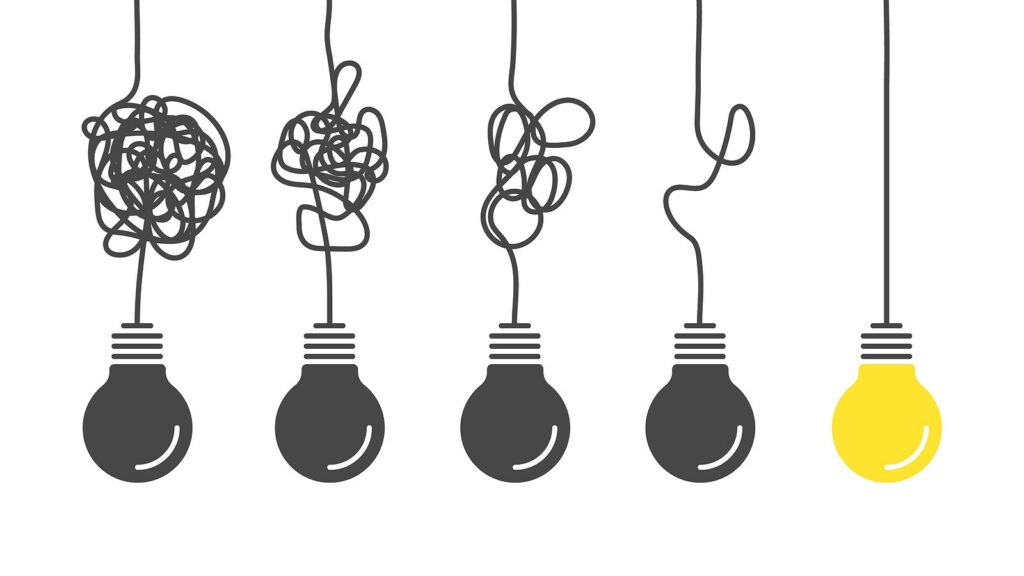
The Features a Solution Must Have
A solution to replace phone and email has to solve the problem of robo-calls and spam. The communications that arrive to my device or inbox must be from real people I want to talk to.
A solution to replace phone and email will have to be reverse-compatible. It needs to replace phone, text and email for me, while letting the other person continue to use the same tools they use today. That means I don’t have to ask you to join a new App or get a new inbox to communicate with me.
It needs to give you a way to look me up and get in touch, even if you don’t have my contact information today. Real people who have a good reason to get in touch should be able to reach me. But the spammers and cold-callers must be blocked from using this method.
Sounds like a tall order? Let’s give it a try.
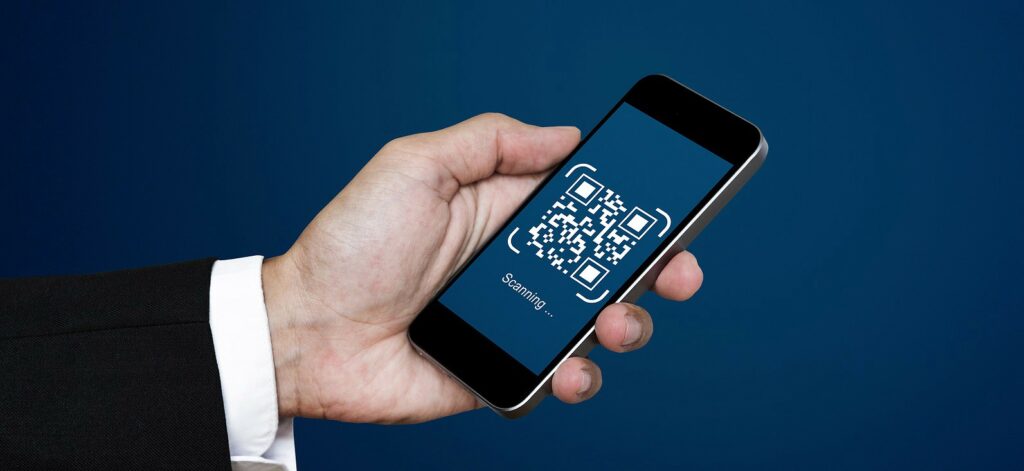
Reverse Compatible
Let’s start with exchanging contact information. I need some kind of contact info I can give you with no typing, without asking you to download an App, and without forcing you to be on the same kind of phone as me (ie, iOS, Android, etc).
Let’s imagine my communications app puts a QR code onscreen, encoding a link that looks like this: http://ContactLink.com/238ruqfsh Now you can pull out any smartphone, point the camera at the QR code, and it gives you a link that you can click. No special app required.
The link takes you to a web page. You can type in an email, upload an attachment, and send an email on its way to me. You can text me. There’s even a button where you can call me, or start a video call / meeting.
This is contact information that anyone can use. No download required. Big companies have used web-based contact center applications for years. It’s the same technology, re-purposed for regular people to use.
If you enter your phone number and email address into the website, then my replies to you are delivered to your text messaging client or email inbox. And I can place a call that goes to your phone.
Your calls, emails and text messages arrive in my SPAM-free communications app. I only get real messages from real people. I’ve turned off the ringer and alerts on my old phone, text and email.
I don’t use phone, text or email anymore, but you do. And we can communicate back and forth. That’s the beauty of being reverse compatible.

What If You Don’t Want a URL?
Maybe you’re a business that requires a phone number and email address. Or you’re an individual that doesn’t want to try something new. So now what?
If you’re an individual that I want to talk to, notice that I’ve already created a conversation for us within the communications app. That’s how I created the URL. I can put your phone number and email into that conversation. And I can give you a screened phone number and email.
You can send calls, emails and text messages from your regular phone and email. When a call, text or email from you arrives, my app knows what conversation it belongs to. The message is from a known sender and it goes straight through to me.
On the other hand, if you put my screened phone and email into a database and send out robo-calls and spam — those sending addresses and phone numbers are not tied to any conversation of mine. They get put in the Junk folder. My phone is not going to ring or alert.
When you call a big company, their contact center software routes the call and decides if it’s worthwhile to connect you to a human. This is how we turn the tables on those companies by doing exactly what they’re doing.
Unknown senders are treated as junk by default, which means we are going to put some valuable calls and messages into the junk folder. So the solution has to include a way for real people to find me and get in touch.

Being Findable & Reachable
People find me on LinkedIn. They find me using my profile on Medium or Twitter. They find me through my company website. But I don’t put my phone number or email address there. So how can I be reachable?
Let’s imagine I out a Public URL out there. It might look like this: http://ContactLink.com/jesse-hercules
When you visit, the web page does the same things a human Assistant would do. It verifies your identity, why you want to get in touch with me, and makes a decision on whether I want to hear from you. If you pass the test, you get a unique URL where you can communicate with me. If I block you, you never had my real phone number or email address.
I get to rate and review you after you contact me. If you’re a spammer or cold-caller, after a few uses you’ll have a clear reputation that results in the website blocking you from contacting anyone else. The stronger the identity verification, the more powerful the blocking can be.
A shared gatekeeper across millions of users is like an immune system — invaders are quickly identified and neutralized. The business model of high-volume, low-value outreach is simply untenable under a shared gatekeeper model.
A shared gatekeeper also lets us experiment with having members set the price and terms for contacting them. Instead of LinkedIn monetizing my online identity and the right to contact me, I’d have the chance to do it myself.
Perhaps I could designate a charity to receive a $10 donation if you want to send me a message. Or I could set an upfront fee based on my consulting rates, but it’s refundable if I feel the conversation was worthwhile. Either way, it’s a self-policing system that uses the power of the market.
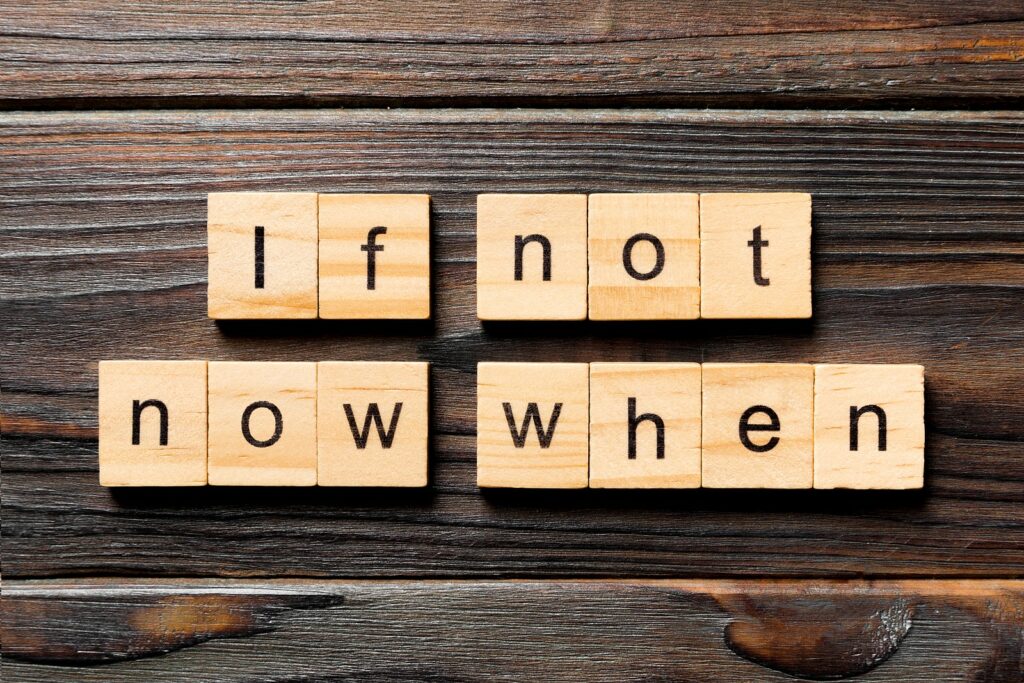
Transitioning Away From Phone and Email
Phone and email barely work. Now is the time for innovators to experiment with new approaches that can solve the problem.
To transition away from phone calls, text messages and email, we need a tool that’s reverse compatible and lets the other person use the tools they already use (while I use the new App).
It has to solve the robocall and spam problem by treating communications from unknown senders as “junk by default”. It has to give high priority access to phone, text, email or web-based communications from people I want to talk with.
Since it’s rejecting calls, text messages and emails from unknown senders, it has to include a way for people to identify themselves and earn access to contact me under a reputation-based shared gatekeeper or assistant.
When the other person is on the same App, then the old contact methods drop out, and everything happens on the platform and App. The App to App communications can be secure, spam-free and end-to-end encrypted. It’s a ratcheting approach that winds up with everyone on the new platform.
And that’s what it takes to finally replace phone, text and email.